How to make an existing group static
Static account provisioning
Sometimes it is desirable to have a group always be available without needing users to activate the group on the dashboard. To achieve this you can make the group static. In KeyHub this is called static account provisioning.
Detailed description can be found in the manual (chapter 6.4)
Turning
Step 1: Select "GROUPS" in the administration menu.
Step 2: Select the group you want to make statically provisioned.
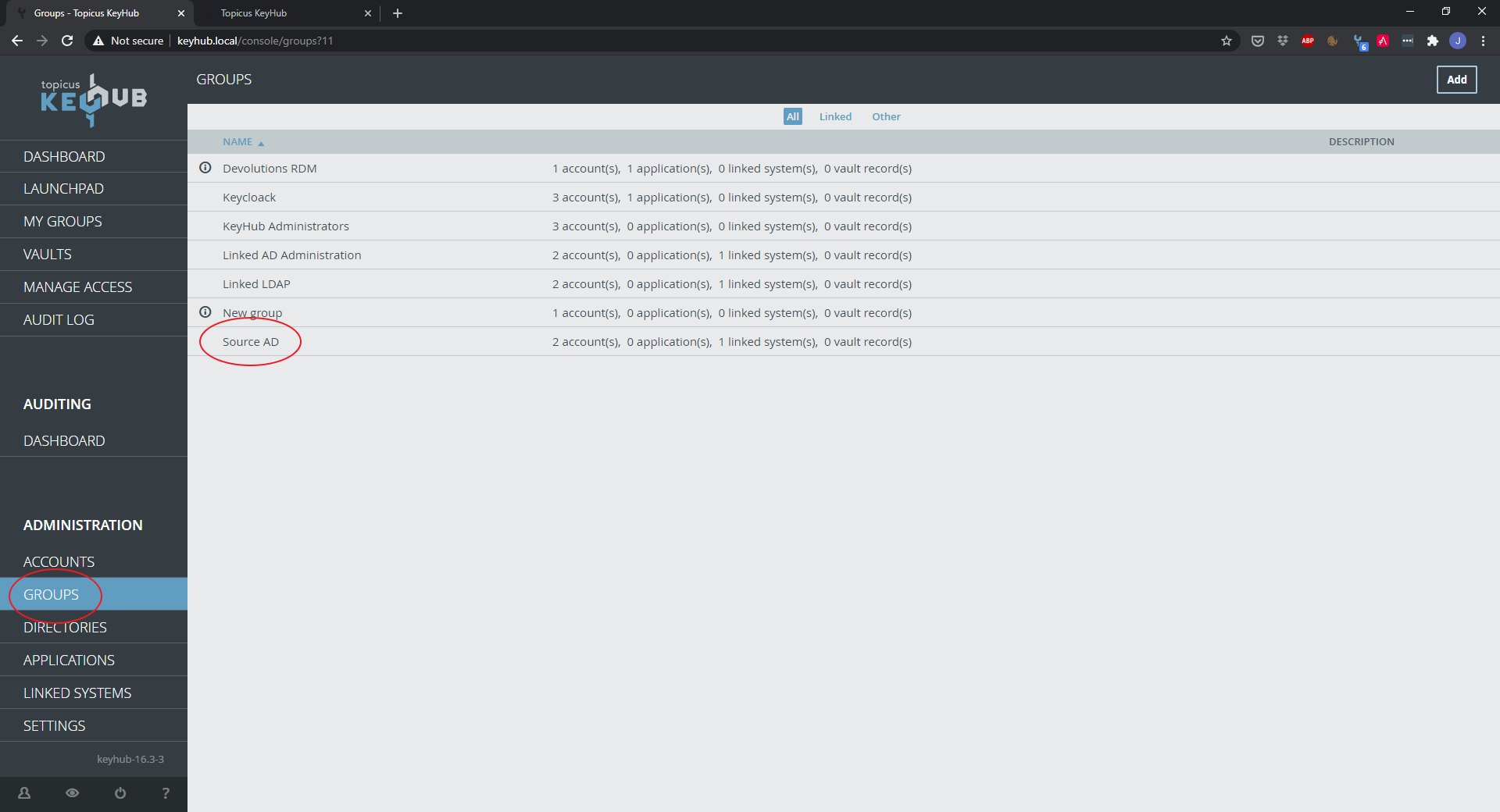
Step 3: Select "Linked Systems" in the tabs above.
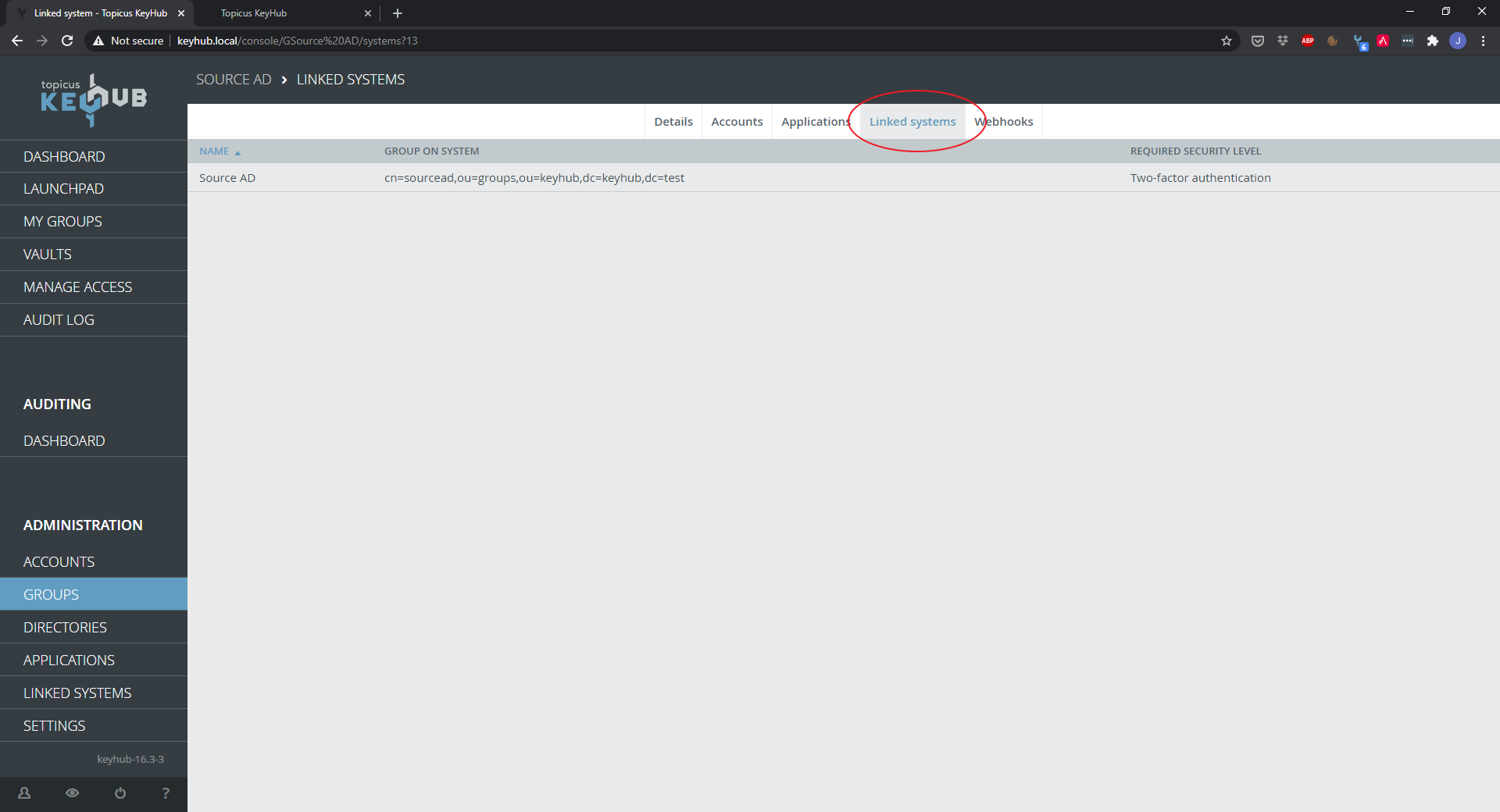
Step 4: Select the Static account provisioning box. Click "SAVE".
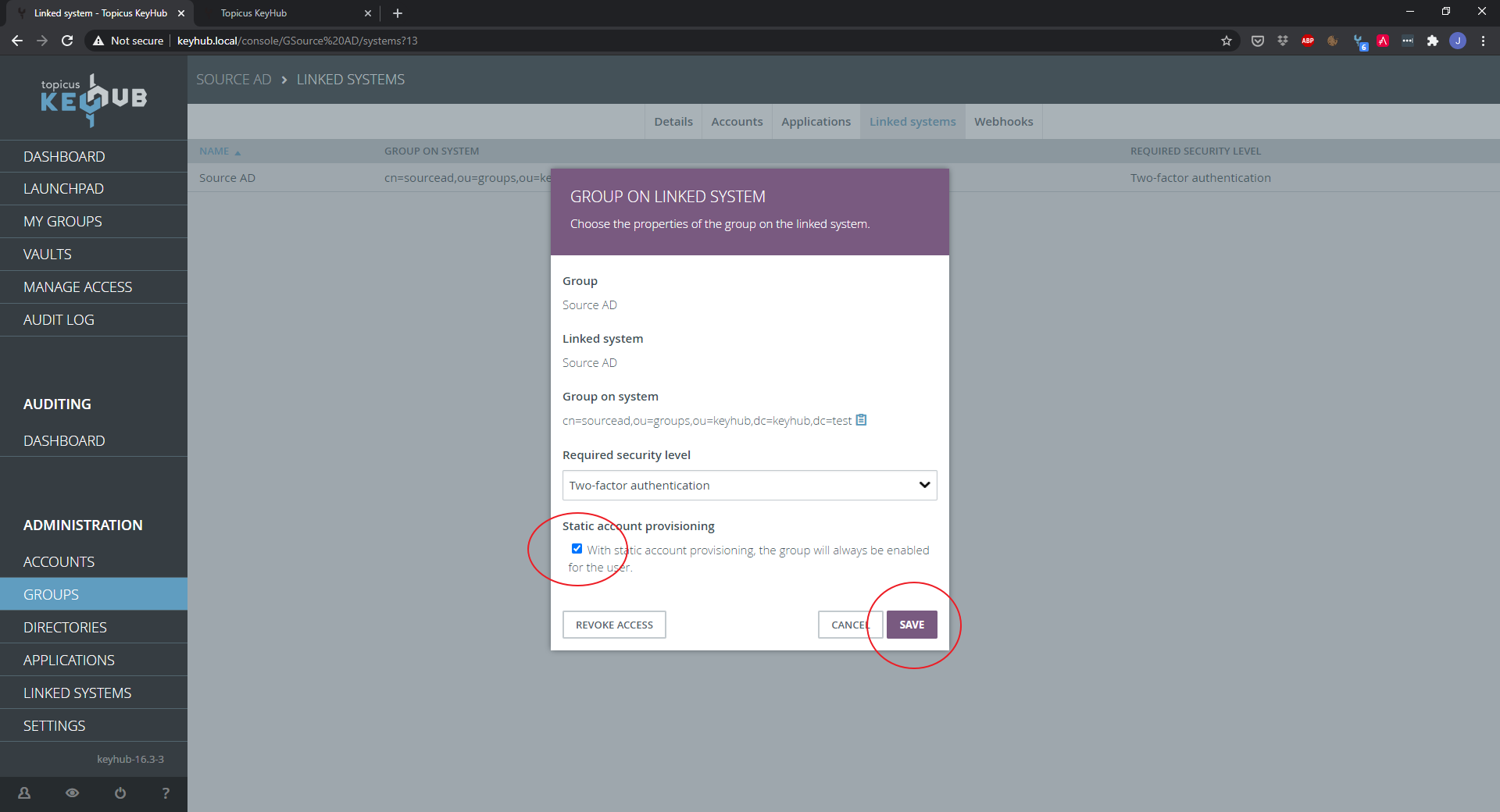
Step 5: The group will have disappeared from the dashboard as is now always active. Done.
![topicus-keyhub-white.png]](https://portal.topicus-keyhub.com/hs-fs/hubfs/topicus-keyhub-white.png?height=50&name=topicus-keyhub-white.png)