How to add a fingerprint (2FA) to KeyHub
Fingerprint as 2FA on Windows
A fingerprint scanner is found on many laptops. Fingerprint scanners can be used as security keys. In Windows this can be used as a 2 Factor Authentication(2FA) for KeyHub. Adding a security key in KeyHub is easy.
Adding a fingerprint to KeyHub
Step 1: Open your user account in KeyHub. Click on "Add security key".
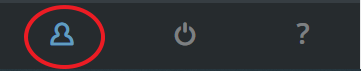
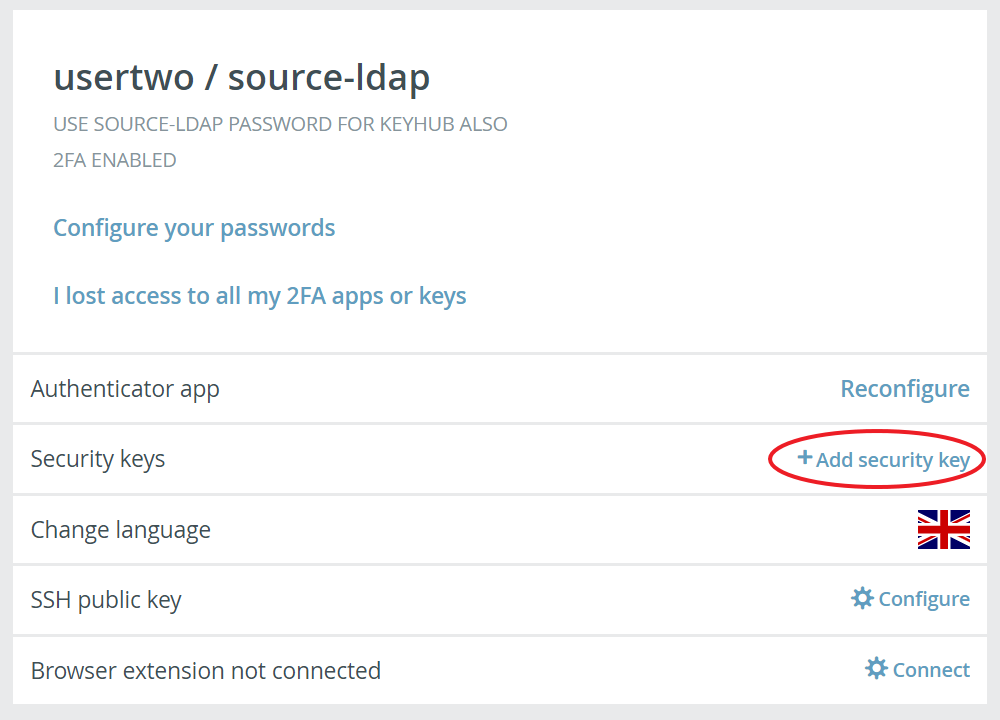
Step 2: Once you've clicked on "Add security key" a popup will appear. Windows will ask you to comfirm your identity. This pop up will guide you through the configuration process.
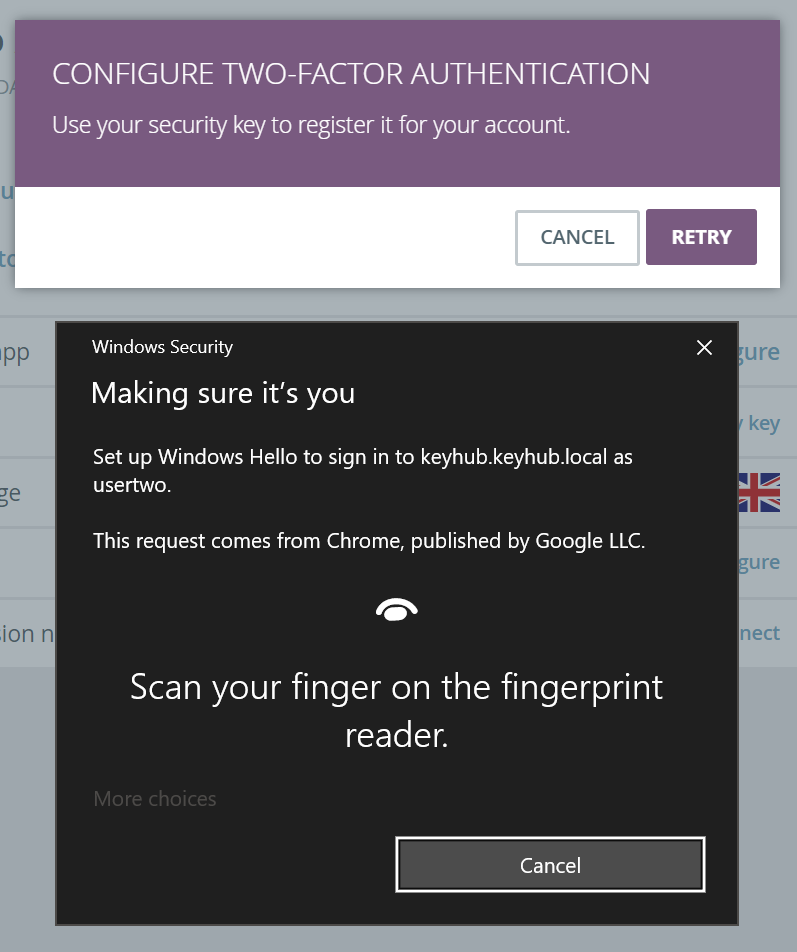
Step 3: Windows Hello will prompt you to set up the new security key.
Step 4: Done. From now on you can use your fingerprint scanner as 2FA.
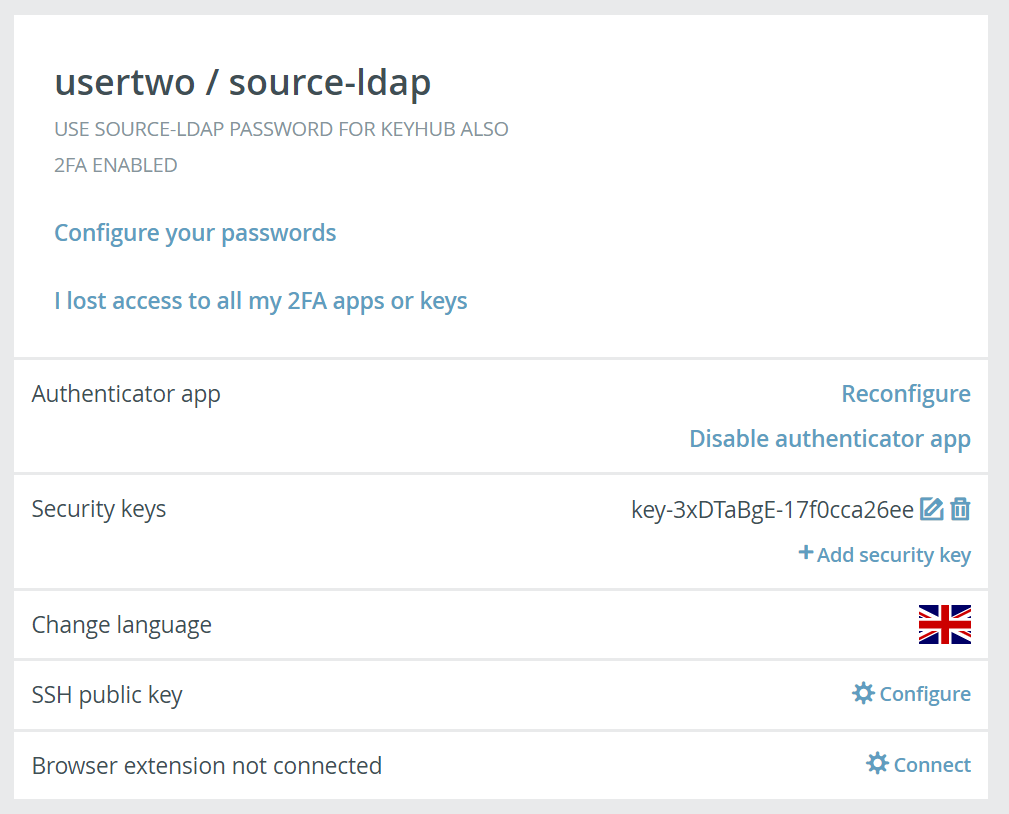
![topicus-keyhub-white.png]](https://portal.topicus-keyhub.com/hs-fs/hubfs/topicus-keyhub-white.png?height=50&name=topicus-keyhub-white.png)